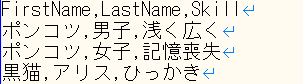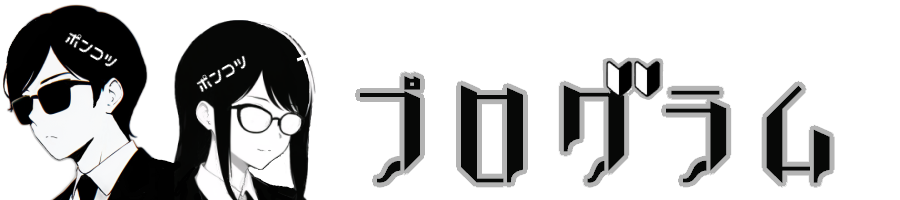WPFでCSVファイルを出力
今回はWPFでCSVファイルを出力するプログラム制作にポンコツ2人組が挑戦してみました。 開発環境はVisualStudio2019を使用しました。
MainWindow.xaml
ボタンを1つだけ配置しています。クリックするとCSVファイルを出力します。
<Window x:Class="WpfCsvExportSample.MainWindow"
xmlns="http://schemas.microsoft.com/winfx/2006/xaml/presentation"
xmlns:x="http://schemas.microsoft.com/winfx/2006/xaml"
Title="CSV Export Sample" Height="350" Width="525">
<Grid>
<Button Content="CSVを出力するよ♪" HorizontalAlignment="Center" VerticalAlignment="Center" Width="200" Height="50" Margin="10" Click="ExportToCsvButton_Click"/>
</Grid>
</Window>
Person.cs
CSVファイルに出力するデータを格納するためのクラスです。
FirstName・LastName・Skillのプロパティを持っています。
using System;
using System.Collections.Generic;
using System.Linq;
using System.Text;
using System.Threading.Tasks;
namespace WpfCsvExportSample
{
public class Person
{
public string FirstName { get; set; }
public string LastName { get; set; }
public string Skill { get; set; }
}
}
MainWindow.xaml.cs
初期処理でCSVファイルに出力するサンプルデータを作成します。
画面でボタンを押すと指定したファイルパスにCSVファイルが出力されます。
Encoding.GetEncodingで文字コード"shift_jis"と"UTF-8"のそれぞれでCSVファイルを出力します。
using System;
using System.Collections.Generic;
using System.IO;
using System.Text;
using System.Windows;
namespace WpfCsvExportSample
{
public partial class MainWindow : Window
{
private List<Person> personList;
public MainWindow()
{
InitializeComponent();
// データを作成
personList = new List<Person>
{
new Person { FirstName = "ポンコツ", LastName = "男子", Skill = "浅く広く" },
new Person { FirstName = "ポンコツ", LastName = "女子", Skill = "記憶喪失" },
new Person { FirstName = "黒猫", LastName = "アリス", Skill = "ひっかき" }
};
}
private void ExportToCsvButton_Click(object sender, RoutedEventArgs e)
{
// データをShift_JISでCSVファイルに出力
ExportToCsv("E:\\VisualStudioProject\\csv\\sample1.csv", personList, Encoding.GetEncoding("shift_jis"));
// データをUTF-8でCSVファイルに出力
ExportToCsv("E:\\VisualStudioProject\\csv\\sample2.csv", personList, Encoding.GetEncoding("UTF-8"));
}
private void ExportToCsv(string filePath, List<Person> data, Encoding encoding)
{
try
{
using (StreamWriter sw = new StreamWriter(filePath, false, encoding))
{
// ヘッダーを書き込む
sw.WriteLine("FirstName,LastName,Skill");
// データを書き込む
foreach (var person in data)
{
sw.WriteLine($"{person.FirstName},{person.LastName},{person.Skill}");
}
MessageBox.Show("CSVファイルが正常に出力されました。", "成功", MessageBoxButton.OK, MessageBoxImage.Information);
}
}
catch (Exception ex)
{
MessageBox.Show($"エラーが発生しました: {ex.Message}", "エラー", MessageBoxButton.OK, MessageBoxImage.Error);
}
}
}
}
以下がアプリケーションを実行した画面です。ボタンを押すと2つのCSVファイルが出力されました!
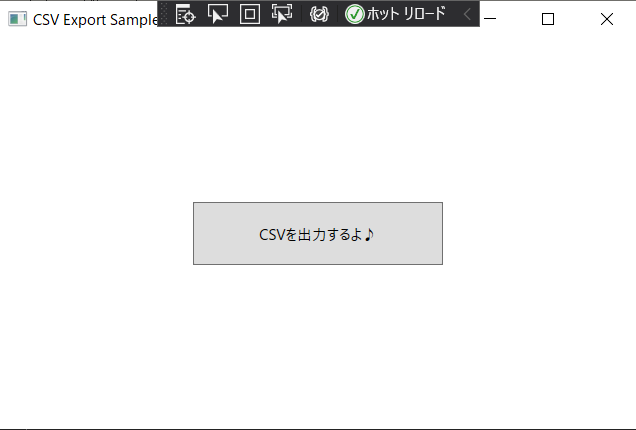
以下は1つ目のCSVの内容です。ちゃんとデータが出力されていますね!